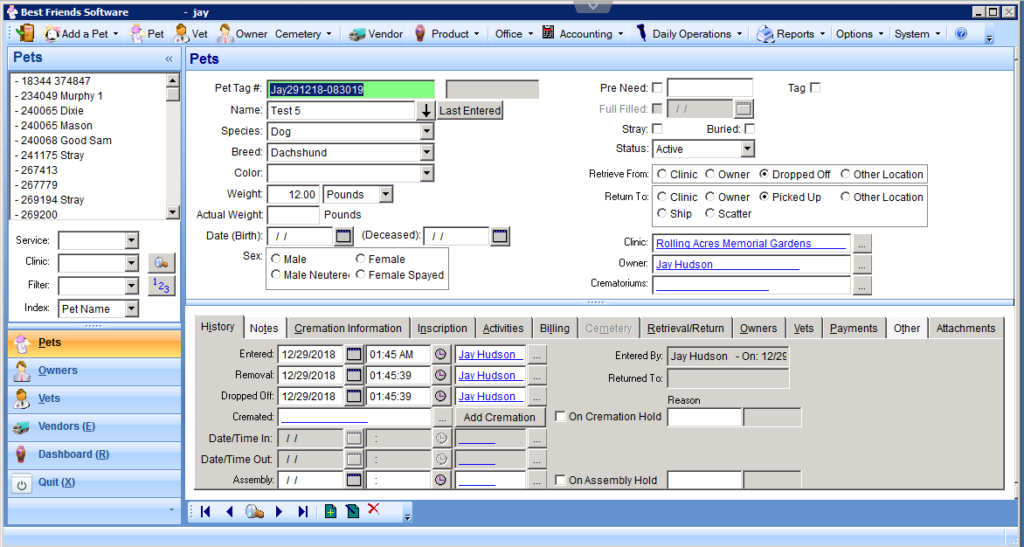
From the Pets form, you can add, view, change all the information associated with the given pet.
The top of the form is the basic information for this pet on the left are options to help you find the pet or pets you wish to work with, and at the bottom are tabs full of different information for each pet.
Tabs: The tabs on the Pets form can be removed if it is information you will not use such as Cemetery, User Fields (if you have defined none) or Activities. They can also be rearanged to appear in the order that suites you usage.
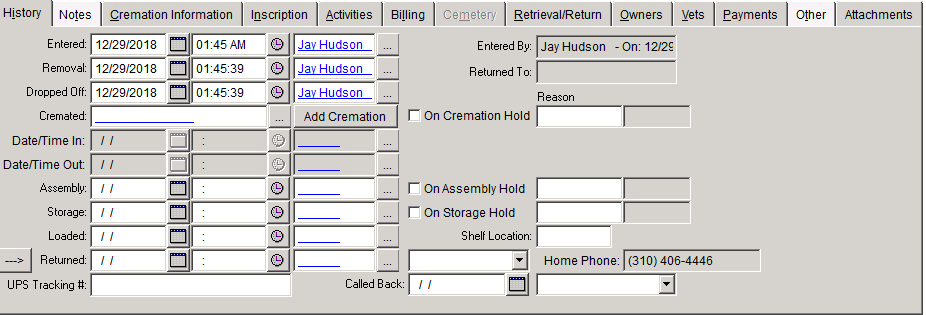
History Tab - This allows you to see when an action was taken with a pet and by whom. It also displays such information as if the pet is on hold, and why. It also has information on shipping and call back dates.
Notes Tab - Is the place to enter general information concerning this pet. There are two note fields, on is Special Instructions that appear in multiple different reports and forms to allow you to enter specialized instructions for the handling of a pet. The other is "In House Notes" that allow you to enter information that should appear no where else and no one other than an employee of the crematory is allowed to see.
Cremation Information Tab - This allows you to see generic information on a cremation. It is also the tab that allows you to print reports and mailing labels specific to an individual pet.
Inscription Tab - allows you to enter and update the information that will be inscribed on a pets urn or printed on the urn label.
Activities Tab - If you choose to use the activity manager, this is where you enter and view activities associated with this pet.
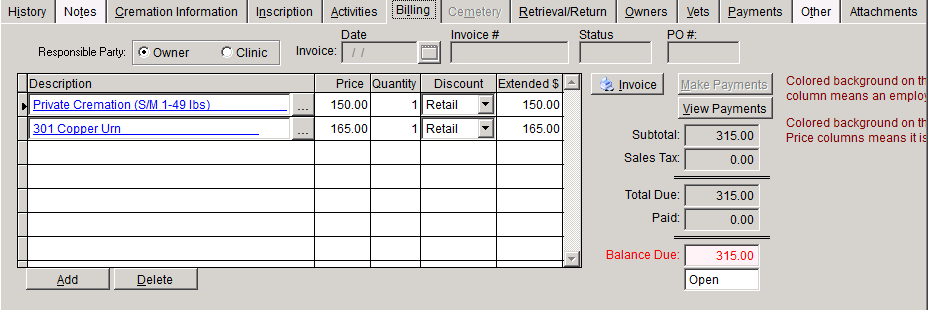
Billing Tab - This is where you enter and update all the information for the sales order associate with a pet. You can also access the invoice information make payments and view payment history information.
Cemetery Tab - allows you to access the plot and plot information for the location that this pet is buried in.
Retrieval/Return Tab - Displays the information for where the pet should be picked up and where it should be returned to. Useful when you are picking the pet up from somewhere else than the clients vet.
Owners Tab - A convenient way to look at the owners information without having to look up the actual owner.
Vets Tab - A convenient way to look at the vets information without having to look up the actual clinic.
Payments Tab. This is used if they client is making payments. Usually associated with pre-need clients.
Other Tab Gives you a convenient way to see other sales associated with this pet. It also allows you to see all the other animals associated with the owner of this pet.
Attachments Tab - Allows you to attach photos and other documents to this pet. Useful for such things as scanning an ink paw print of a pet and then attaching that scanned document to the pet for future reference.
User Fields Tab - Is activated if you define specialized fields of custom information to track with this pet.
